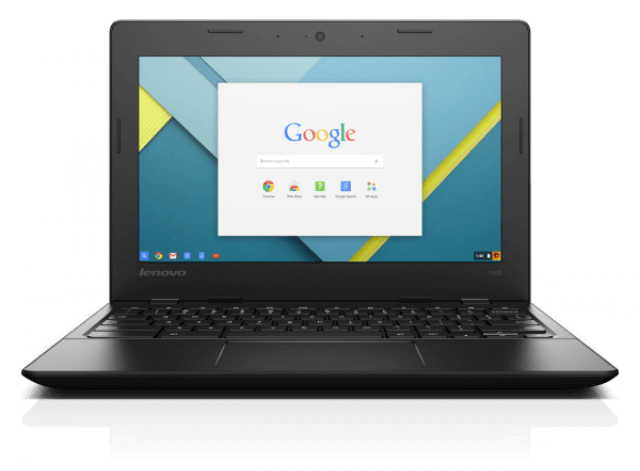2023-2024 School YearChromebooks at WO
Since 2013, teachers, administrators, and technology department staff have been collaborating to plan for this endeavor. Our top priority has been about how to ensure that student learning is positively impacted by increased access to technology. The device of choice for secondary and virtual students will continue to be the Google Chromebook. At West Ottawa Public Schools, it is our belief that technology will help to provide learners with a scalable and sustainable 21st Century learning environment that will have a positive impact on student achievement and literacy for all, while preparing students to be College, Career and Life Ready.
WO Chromebook ProgramRe-Distribution of Chromebooks
High School Chromebook distribution: Students will receive their Chromebook during registration. Students must complete the Mobile Device Handbook acknowledgement form and pay the mandatory insurance fee via EFunds during the registration process.
Middle School Chromebook distribution: 7th and 8th grade students will receive their device during registration & building walkthroughs in August. New students and incoming 6th graders will receive their Chromebook during the first week of school. Students and parents must complete the Mobile Device Handbook acknowledgement form and pay the fee at registration via EFunds.
WOVA Students (West Ottawa Virtual Academy) Students (K-12) will receive their Chromebook during the orientation dates for WOVA in August. Further details will be released in the upcoming weeks. Students and parents must complete the Mobile Device Handbook acknowledgement form and pay the fee at registration via EFunds.
WO Chromebook ProgramSteps to Complete to Receive Your District Chromebook
The steps are slightly different for students in High School, Middle School & West Ottawa Virtual Academy. Please use the links below each to ensure you have completed the appropriate form for your school. Please complete one form for each student you have at Mac Bay, Harbor Lights, the High School or WOVA.
WO High School (Steps & Links)
- Review the updated Student Mobile Device Handbook
- Pay the $30 annual insurance fee in person during registration week in August OR online via eFunds (Link to District eFunds page).
- BE SURE your student(s) are attached to your account in eFunds in order to see the option to pay for Chromebook Insurance. IF YOU CAN, PLEASE PRINT YOUR EFUNDS RECEIPT AND BRING IN WITH YOU OR SHOW CONFIRMATION EMAIL ON YOUR PHONE.
- For more information about eFunds, please take a look at the detailed instructions on how to sign up and add students to your account.
Mac Bay & Harbor Lights (Steps & Links)
- Review the updated Student Mobile Device Handbook
- Pay the $30 annual insurance fee through E-Funds online (Link to District eFunds page).
-
- BE SURE your student(s) are attached to your account in eFunds in order to see the option to pay for Chromebook Insurance. IF YOU CAN, PLEASE PRINT YOUR EFUNDS RECEIPT AND BRING IN WITH YOU OR SHOW CONFIRMATION EMAIL ON YOUR PHONE.
- For more information about eFunds, please take a look at the detailed instructions on how to sign up and add students to your account.
West Ottawa Virtual Academy (Steps & Links)
- Review the updated Student Mobile Device Handbook
- Pay the $30 annual insurance fee in person during registration week in August OR online via eFunds (Link to District eFunds page).
- BE SURE your student(s) are attached to your account in eFunds in order to see the option to pay for Chromebook Insurance. IF YOU CAN, PLEASE PRINT YOUR EFUNDS RECEIPT AND BRING IN WITH YOU OR SHOW CONFIRMATION EMAIL ON YOUR PHONE.
- For more information about eFunds, please take a look at the detailed instructions on how to sign up and add students to your account.
Chromebook Insurance Information
West Ottawa Public Schools requires that parents purchase annual insurance** to cover accidental damage and theft of student devices (both issued and any loaner device, should they be needed). This policy does not cover for loss of the Chromebook, cosmetic damage, or damages caused by intentional misuse or abuse. West Ottawa Public Schools will assess any Chromebook damage incurred and repair or replace the device if the damage is determined to be accidental and within the protection guidelines.
Additionally, any outstanding fees that remain on the student account from the previous school year must be paid in full for students to receive their Chromebook for the 2021-22 school year.
**The alternative option is to pay a REFUNDABLE $200 deposit, which will be returned to the parent at the end of the student’s time enrolled in West Ottawa Public Schools (either transfer or graduation) if the Chromebook is returned in good working condition having zero damage claims all year. Any damage to the Chromebook as determined on return of device will result in loss of deposit.
For all Insurance Policy information, please read the 1:1 Chromebook Insurance Options – from the Student Mobile Device Handbook.
ChromebooksResources & FAQ
Please review the resources provided by the district below to learn more about our policies and to answer any of your questions.
Student Mobile Device Handbook
West Ottawa Student Technology Acceptable Use Policy
Need WiFi at Home?
EveryoneOn is a national nonprofit working to eliminate the digital divide by making high-speed, low-cost internet service accessible to all unconnected Americans. To see offers in our area, visit www.everyoneon.org. Additionally, Charter Internet Assist is a program in which you can apply for reduced-cost home internet. You can also visit Herrick District Library for internet access after school or on weekends.
How did the district afford to purchase Chromebooks for students?
The funds used to purchase Chromebooks comes directly from the bond issue that was passed by the community in the spring of 2014. General/operational funds were not used for these devices. A new bond was passed in May 2019 that will allow the district to continue updates and renovations needed to support further technology integration.
What happens if my Chromebook gets damaged, lost, or stolen?
For minor issues/breaks, high school and middle school students should bring their school library to have the damage assessed. Students and/or parents should immediately notify administration if the Chromebook is irreparably damaged, lost, or stolen. The filing of a police report by the parent/guardian will be required to complete the insurance claim for theft. Additionally, West Ottawa Administration may also investigate incidents of theft. In the event that a Chromebook is intentionally damaged, the student/parent will be charged up to $425 for the repair or full replacement of the Chromebook.
WO Virtual Academy: (100% online) students must enter a helpdesk ticket HERE. A helpdesk staff member will contact the student or parent to discuss the issue.
Are parents required to sign a contract?
Yes, parents and students must digitally complete and “sign” the 1:1 Chromebook Agreement Form (linked above for HS, MS & WOVA), as well as choose an insurance option.
Will the Chromebooks be password protected?
All student devices require an @westottawa.net email to log in. Students will have to know their student email and password to be able to access information stored on their device and Google Drive.
Will students be able to take the Chromebook home?
Yes. Students in grades 6-12 will receive their Chromebooks first and be able to take the device home during the school year to use for school-related work. All grade levels of West Ottawa Virtual Academy students will receive a Chromebook to use for school. Advanced 5th Grade math students will also be able to take home their device.
What resources are available to learn about digital safety?
The Ottawa County Sheriff’s Department and Holland Department of Public Safety have collaborated to produce an Internet Safety Series. These video tutorials will help parents become educated on topics related to internet safety and technology. Please check back often for updates.
Google also has resources available to parents called “Be Internet Awesome” which can help parents discuss internet safety with their child. Common Sense Media is another resource the district recommends for parents to use when discussing internet safety and monitoring.
Will students be able to keep their Chromebook over the summer?
No. Students are expected to turn in their devices at the end of each school year so they can be cleaned and inspected for damage. They will receive the same Chromebook the following school year.
How should I keep my Chromebook clean?
The Chromebook can be cleaned with a soft, dry, lint-free cloth. Please DO NOT use window cleaners, household cleaners, aerosol sprays, solvents, alcohol, ammonia or abrasives to clean the Chromebook. Use of unapproved cleaners may damage the Chromebook.
Will students be able to download apps and extensions from the Chrome Web Store?
Only specific, pre-approved apps will be able to be added to student accounts/devices in the Chrome Web Store.
What if we have internet access at home, but not wireless internet?
The Chromebook only has WiFi capability, there is no separate Ethernet port you can use. You could purchase a USB to Ethernet adapter to connect your student Chromebook to the internet via a wired connection. You would have to ensure the specific accessory is compatible with the Lenovo 100e Chromebook. The WO tech department will not troubleshoot accessories to connect to home networks.
Can I use my personally-owned device instead of the district provided Chromebook?
Only the district-issued Chromebook will be able to be used at school and connect to the network automatically. Additionally, lessons and digital tools will be tailored to work best with the provided Chromebooks.
District Vision
In accordance with this District vision, our instructional and support staff operate under the following Core Belief Statements regarding instructional technology:
When implemented with efficacy:
- Student engagement and learning increase with the use of technology.
- Technology supports differentiated instruction.
- Technology supports the differentiation of learning.
- Active participation and contributions to the learning process increase with the use of technology.
- Project and inquiry based learning experiences are enhanced with the use of technology.
- Technology supports broader collaboration opportunities both locally and globally.
- 21st Century communication requires fluency in the use of technology.
- Teachers will be provided with professional development so that they can create and implement instructional and learning opportunities that apply best practices in teaching with the integration of technology.